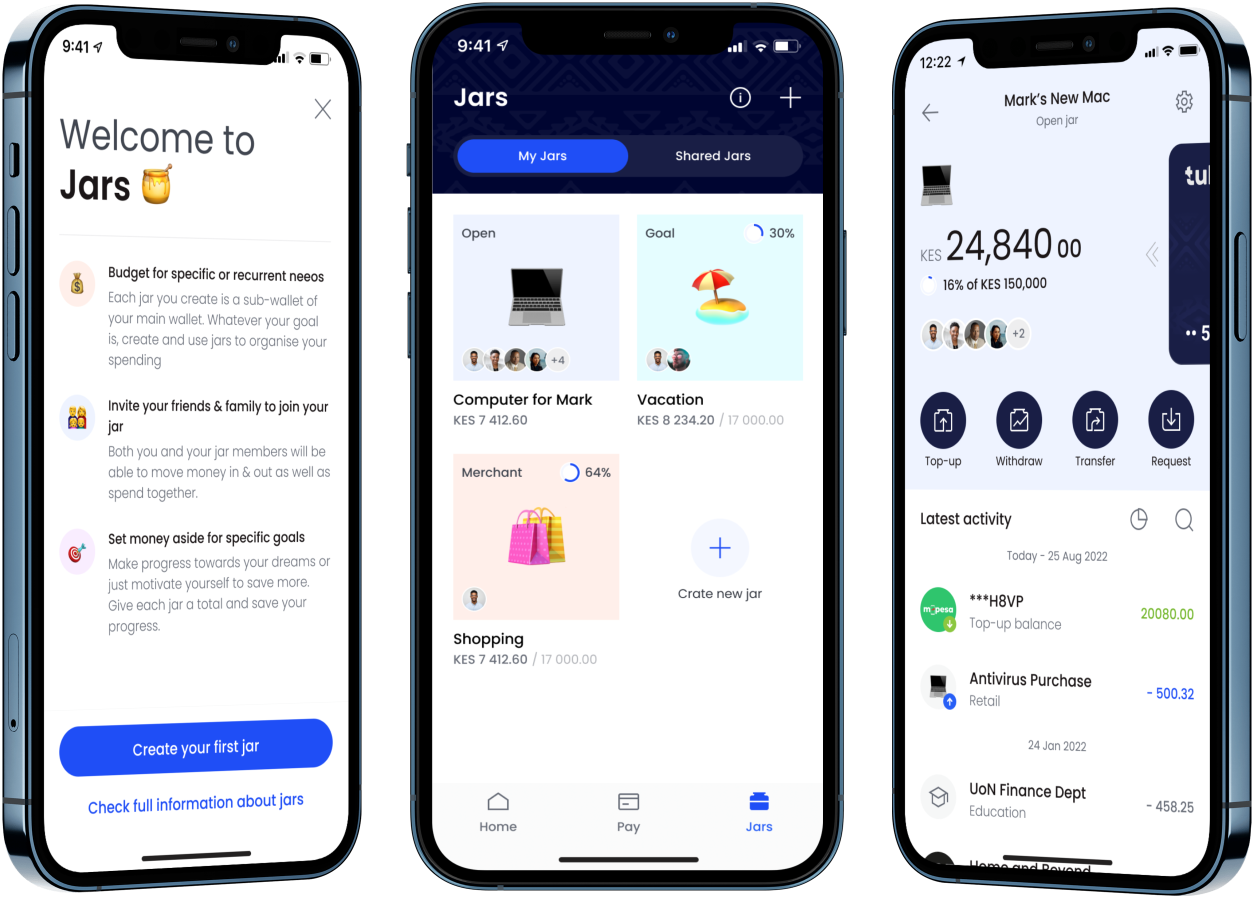Getting Started With Tulix
Follow these steps to set up your Tulix account
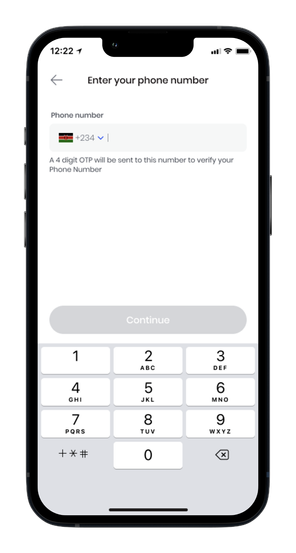
01. Create Your Account!
Enter your phone number, personal details to follow the prompts
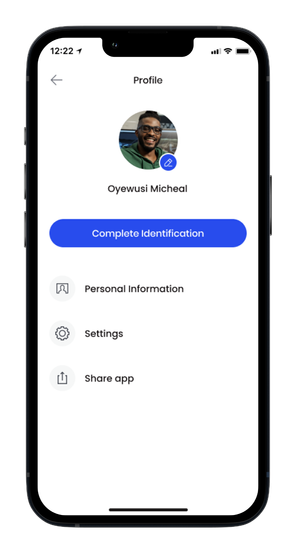
02. Let us know who you are
Click on your profile avatar on the home screen and enter your KYC details to get verified.
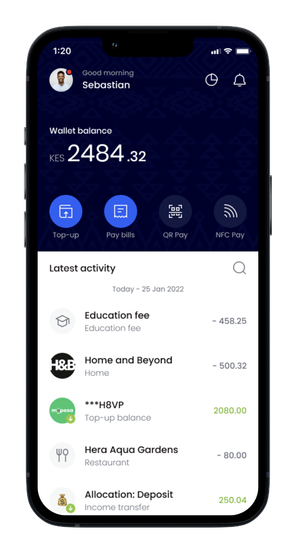
03. Add funds to your Tulix account
On the home screen select “Add funds” then select a top-up option and follow the prompts.
So what can you do on Tulix?
Here’s why we think our app is so cool

Hassle-free payments
Simply make payments to till numbers, paybills and bank accounts from wherever you are without needing a Kenyan bank or mobile money account.

Notifications to keep you in the loop
Receive instant-app and e-mail notifications every time you transact with your account.
No more slow transactions and delayed payment notifications.
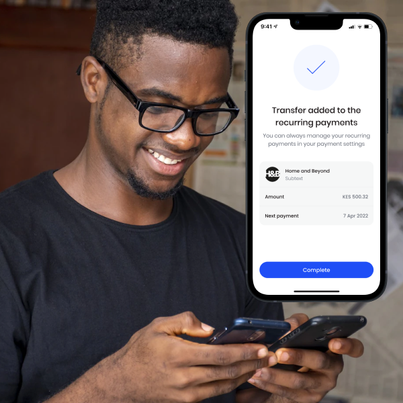
Automate your payments
Automate regular payments on a weekly, bi-weekly or monthly basis. Once you set up recurring payments, you don’t need to worry about them again. Just set it and forget it.
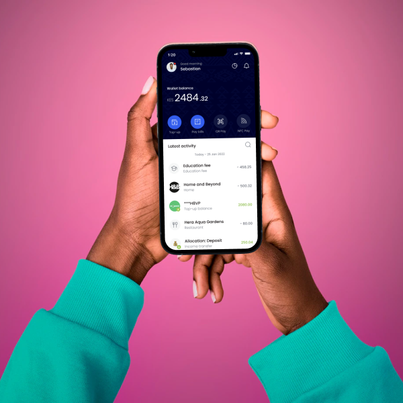
Save your favourite merchants
No need to squint your eyes keying in the merchant details every time you’re making a payment. Once you’ve made a payment, save them as a favourite for easy retrieval in the future.

Tag and categorise all your payments
“Where does all my money go?” Here’s how you can answer this question every month.
Whether it's education, utility bills or entertainment, categorise your payments to get a clear summary of where you spend your money for better budgeting.

Get detailed insights on your spending
Look no further than your analytics page for visual summaries of all your weekly or monthly payments.
Remember, the more you use the app the more data you have to create better budgets.
So work hard, chop life and document the journey.

Spend smartly using Jars
We all know how easy it is to spend rent money on fun stuff whenever your money is all in one place.
Jars are a new way of sorting your money to ensure you have adequate cash for both.
Learn how you can “Jars” your way to financial freedom here.